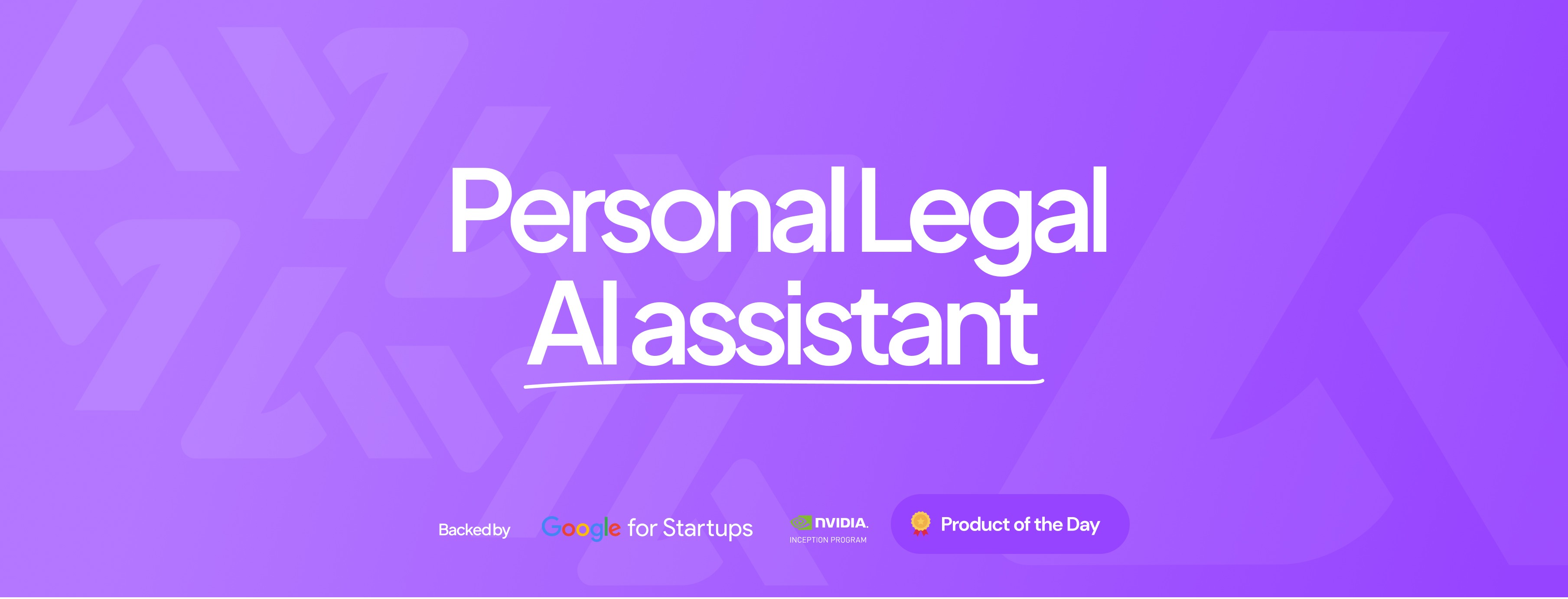
AI Lawyer Overview:
AI Lawyer is designed for everyone—consumers, lawyers, law firms, and legal students. It helps with legal research, drafting, translating, comparing, and summarizing documents, and it even creates a smart archive for your documents. Whether you're managing personal legal issues, boosting your firm's productivity, or studying law, AI Lawyer is here to support you.
Getting Started:
Register: Sign up with your email, Google, or Apple account.
Start Using: Enjoy 5 free queries or a 24-hour free trial after registration.
Subscription: Upgrade to a premium plans (weekly, monthly, or yearly) for full access. They all have the same functionality, the only difference is in the time range.
System Requirements:
Device Compatibility: Use AI Lawyer on any device—it’s cloud-based.
Access: Available via browser or mobile apps (iPhone/Android). The web app offers the best experience.
Safety:
Data Protection: AI Lawyer uses secure cloud tech and encryption to keep your data safe.
Privacy: Your data is never sold or used for AI training.
Best Uses:
For Consumers: Start with AI Research for quick and accurate legal insights on any topic. Use the Docs page to draft, compare, translate, and convert agreements easily, saving time and money.
For Lawyers and Law Firms: Leverage AI Research and Docs for efficient case management. Use Smart Archive to store and organize files, and the Chat page to create folders for specific cases, keeping all related documents and chats with AI easily accessible.
For Students and Teachers: Enjoy the full suite of features—AI Research, Chat, Docs, and Smart Archive—at a 50% discount for educational purposes.
Main Features:
AI Research: Get fast and accurate answers with AI-powered research. It combines its own knowledge with up-to-date online data, ensuring you have the most current information.
Chats Page: Perfect for managing multiple conversations. Organize your chats by creating folders for different legal cases. Upload documents to a folder, and any new chat within it will automatically know all the details, saving you time and mental effort.
Docs Page: Handle complex document tasks with ease. The Docs page offers specialized tools for summarizing, comparing, translating, converting, and drafting documents efficiently.
Storage Page: Replace bulky file boxes with a smart archive. Upload your files, and AI will remember the details for you, keeping all the information securely stored. This storage does not train our AI, so no one else will be able to ask questions about your files. Your data remains private and accessible only to you, ensuring maximum confidentiality.